My Cart
You have no items in your shopping cart.
| HD type | Full HD |
|---|---|
| Display Technology | LCD |
| Display brightness | 700cd/m² |
| Product design | Digital signage flat panel |
| SKU | HV43D |
| Manufacturer | Allsee Technologies |
| Availability | In Stock |
| Product |
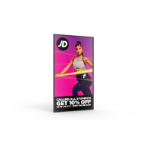 Allsee Technologies HV43D Signage Disp...
Allsee Technologies HV43D Signage Disp...
£804.00
£670.00
|

Recommended
Elo Touch Solutions 2702L 68.6 cm (27&...
£736.82
£614.02
|

Popular
Elo Touch Solutions 2702L 68.6 cm (27&...
£922.80
£769.00
|

New
Samsung 50" Crystal UHD 4K Signag...
£654.00
£545.00
|

Bestseller
Samsung 55" Crystal UHD 4K Signag...
£705.60
£588.00
|

Hot Product
Samsung QM32R-T Digital signage flat p...
£1,050.00
£875.00
|
|---|---|---|---|---|---|---|
| SKU |
HV43D
|
E351997
|
E126483
|
LH50QETELGCXEN
|
LH55QETELGCXEN
|
LH32QMRTBGCXEN
|
| Manufacturer |
Allsee Technologies
|
Elo Touch Solutions
|
Elo Touch Solutions
|
Samsung
|
Samsung
|
Samsung
|
| Display resolution |
1920 x 1080 pixels
|
1920 x 1080 pixels
|
1920 x 1080 pixels
|
N/A
|
N/A
|
1920 x 1080 pixels
|
| Product colour |
Black
|
N/A
|
Black
|
Black
|
Black
|
Black
|
| HDMI ports quantity |
1
|
1
|
1
|
2
|
2
|
2
|
| Product design |
Digital signage flat panel
|
N/A
|
N/A
|
Digital signage flat panel
|
Digital signage flat panel
|
Digital signage flat panel
|
| Display technology |
LCD
|
LCD
|
LCD
|
LED
|
N/A
|
LCD
|
| HD type |
Full HD
|
Full HD
|
Full HD
|
4K Ultra HD
|
4K Ultra HD
|
Full HD
|