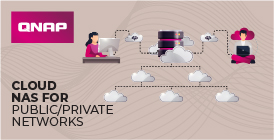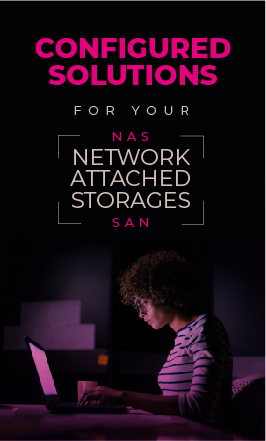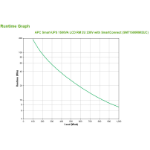Stay always online and prevent data loss
As soon as the power fails, an APC Smart-UPS immediately supplies emergency power to all connected equipment. Because an APC UPS does this automatically, you prevent unwanted failure of, for example, a PC, server or switch. With the free APC PowerChute software, you can even have critical IT hardware shut down automatically and in a controlled manner when the battery of the UPS is almost empty. This prevents data loss, downtime and physical damage to hardware.
Safety
In addition, a Smart-UPS protects connected devices against peak voltage caused by lightning, among other things. This APC emergency power supply is ideally suited for (small) business use.
Battery life
You can easily read the expected battery life in the runtime graph, which you can find between the product images. This makes it easy to see how long the UPS will supply emergency power at a certain load.
SmartConnect
Out-of-box remote UPS monitoring, free during a 6-month trial period. Using the SmartConnect Ethernet port, you can easily connect the Smart-UPS to your network and monitor it remotely via the secure APC SmartConnect cloud-based web portal*. In addition, the UPS can always be monitored via this port via EcoStruxure IT Expert (SFTWES1-DIGI).
* Extend access to SmartConnect via the following licenses:
1 year Standard Plan: ERWPMON1-1Y-DIGI
3 years Standard Plan: ERWPMON1-3Y-DIGI
1 year Advanced Plan: ERWPLUS1-1Y-DIGI
3 years Advanced Plan: ERWPLUS1-3Y-DIGI
PowerChute
By connecting the UPS to a maximum of one server via a USB cable, it can automatically provide it with a shutdown signal during a prolonged power failure and thus still prevent a hard shutdown. This exact moment can be set via the free APC PowerChute Serial Edition software.
Network Management Card
If you connect the UPS directly to your network via the optional APC Network Management Card (AP9640/AP9641), it can be easily managed remotely via SNMP or our remote management software Ecostruxure IT Expert (SFTWES1-DIGI). You can also automatically send a shutdown signal via the network to multiple physical and/or virtual servers. By means of the APC PowerChute Network Shutdown Software belonging to the network card, it is even possible to differentiate between the shutdown moment and the order in which this happens.
Ease of use
By means of physical buttons and an LCD screen, it is possible to set and read out the basic functionalities.
Extend the lifespan
The internal battery cartridge (RBC55) can be easily, safely and independently replaced by the user. This without having to switch off the APC SMT2200IC or connected equipment. This way you can easily and cheaply extend the life of the APC Smart-UPS and your equipment always stays online.
Warranty extension
The factory warranty of the SMT2200IC is 3 years, with the exception of the battery cartridge, which has a factory warranty of 2 years. Both are extended by 3 years to 6 and 5 years respectively with the APC service pack (WBEXTWAR3YR-SP-03).
Switched Outlet Groups: Remote reboot and phased start-up
Thanks to the Switched Outlet Groups it is possible to configure a phased/delayed power-on per UPS outlet group. This reduces the peak load on the UPS and brings it closer to the constant load, which can limit oversizing of the UPS.
It is also possible to reset a group of multiple UPS outlets and the equipment connected to them. If SmartConnect Advanced (ERWPLUS1-1Y-DIGI), a UPS with SmartConnect port + Ecostruxure IT Expert (SFTWES1-DIGI) or a network card (ap9640) in combination with Ecostruxure IT Expert (SFTWES1-DIGI) are used, this can even be done remotely.