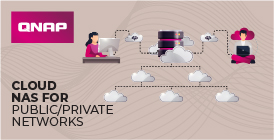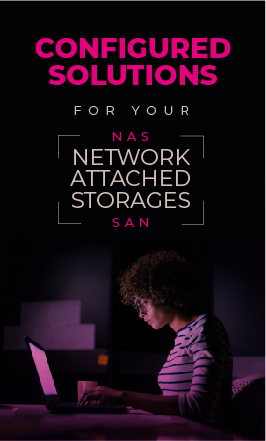The UC-MMX30-T-I Crestron Flex tabletop conferencing system provides a small room video conference solution for use with Microsoft Teams Rooms software. It supports single or dual video displays1(not included) and features a Crestron Flex tabletop conference device, collaboration camera, UC bracket assembly, UC presentation transmitter, PoE Injector, and cables. Native Microsoft Teams Rooms Experience The UC-MMX30-T-I system brings the full Microsoft Teams Rooms UC experience to any meeting space in an enterprise or SMB facility. Intuitive User Interface with Impressive Audio With a large 7 in. HD color touch screen and an integrated AEC-enabled USB speakerphone that affords full-duplex wideband audio performance, the Crestron Flex Tabletop Conference device (UC-2-T-V-I) provides a superior conferencing and collaboration experience for meeting rooms, huddle spaces, and executive offices. Simplified Deployment The UC Bracket Assembly provides preassembled components on one ready-to-mount bracket to simplify installation. The assembly can be mounted on a wall, or it can be attached to the rear of the display device. Crestron's direct connection method further simplifies installation with a single connection from the Flex tabletop conference device to the UC Bracket Assembly. High‑Definition Video Conferencing The included collaboration camera (CCS-CAM-USB-F-400) features an ultra wide-angle 150° diagonal field of view to capture an entire conference room in Full HD 1080p video resolution. High precision aspherical optics, 12 MP CMOS sensor, and advanced video processing ensure a clear video image free from light or noise artifacts. Genius Framing digital autozoom detects the people in the room and frames them for an optimal view. Crestron Control System Integration The UC-MMX30-T-I can integrate with a Crestron control system to enable touch screen control of room lighting, motorized window shades, climate control, AV, and other amenities. Bring Your Own Device (BYOD) Conference room visitors can connect their laptop to the Crestron Flex system to use their own UC conference platform. The UC Presentation Transmitter (UC‑PR) switches to the connected laptop's UC platform and returns to the native platform when disconnected.4 For a list of BYOD tested devices on the UC‑PR, refer to OLH Article 1000889. Enterprise‑Grade Security Crestron Flex is an enterprise‑grade solution, engineered in partnership with Microsoft to integrate seamlessly into any Microsoft Teams Rooms software deployment. Crestron Flex is ideally equipped for mass deployment throughout any sized corporate, university, medical, military, or government facility. Easy Provisioning and Device Management The XiO Cloud service is an IoT cloud based provisioning service (available separately) that enables installers and IT managers to easily deploy and manage thousands of devices. The XiO Cloud service allows for system alerts, network management and provisioning, and the pairing of a control device to the system’s UC Engine. System updates are controlled by Windows software update. Premium‑Level Support Crestron Flex Care is an optional subscription service that automatically renews annually, providing 24/7 live remote technical support, an extended five year warranty on Crestron hardware, expedited advance replacements, and a discounted rate for on-site support. Dual Control Option A TS- or TSW- 70 series 10.1 in. touch screen may be added to the solution as an additional control point for the Microsoft Teams Rooms environment.2, 3 Deployment Resources View the Crestron Flex Pre-Deployment Checklist to help plan your Crestron Flex installation.