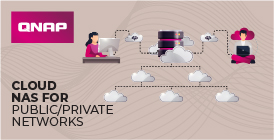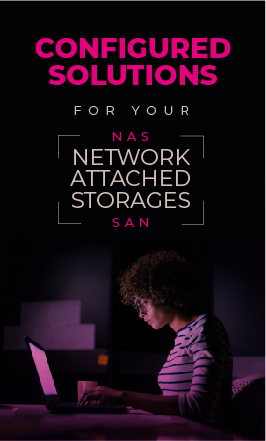The DrayTek Vigor 166 modem connects to G.fast and VDSL connections, for full performance with Ultrafast and Superfast FTTC (Fibre to the Cabinet) services.
Connect your Ethernet-based Firewall or Router to Ultrafast and Superfast broadband, simply by adding in the Vigor 166 modem. The DrayTek Vigor 166 operates as a full-bridge straight out of the box and is pre-configured to work with most UK DSL connections, with no configuration needed on the modem itself.
Support for Vectoring, G.INP and VDSL2 35b SuperVectoring, ensures full compatibility with UK VDSL and G.fast networks.
Two Gigabit LAN Ports
The Vigor 166 has two Gigabit LAN ports, so that in addition to providing Internet connectivity, you can plug a laptop into the second port to check the Vigor 166's web interface, without disrupting the Internet connection.
When in NAT Router mode, the Vigor 166's two LAN ports can be used to connect two devices such as PCs, Wireless Access Points and Servers, or more with an additional switch.
The full-bridging modem functionality of the Vigor 166 makes it easy to connect your Router or Firewall to G.fast and VDSL connections. Simply enter your ISP's username and password, or use DHCP with ISPs such as Sky or TalkTalk. The Vigor 166 passes it through transparently, without adding any additional layers of complexity such as NAT (Network Address Translation).
When used with a DrayTek Vigor router, the Vigor 166 modem reports its DSL status to the router, so that you can check on the modem's DSL status straight from the router's web interface.
The Vigor 166 is compatible with IPTV and ISP Video on Demand services like YouView and Sky Q with no extra configuration needed on the modem.
No Setup Needed
The Vigor 166 modem is designed exclusively for use in the UK, with the required network settings pre-set, such as the Openreach VLAN tag.
This means that a multitude of routers and other devices, can connect through the Vigor 166 with a minimum of hassle, even devices that don't support VLAN tags.
Out of the box, the Vigor 166 passes through the DSL Internet connection to the device connected to its Ethernet port.
The Vigor 166 modem is pre-set to work as a fully-bridging modem. It can also be used as a mini router, providing NAT, port forwarding and DMZ Host to connected devices.
In the web interface of the Vigor 166, the modem mode provides a streamlined menu, displaying only the options relevant for its full-bridge functionality, such as MTU (maximum packet size) and VLAN tags.
When switched to Router mode, the Vigor 166 provides the full list of menu options, with settings to have the Vigor 166 connect to the ISP itself, as well as configure NAT and Firewall settings.
Wall or Shelf Mountable
The Vigor 166 modem can be mounted securely to a wall or shelf, using the included wall mount fittings.
A drill pattern is included in the box so that the Vigor 166 can be installed quickly and easily.