i-tec USB-C HDMI Dual DP Docking Station with Power Delivery 100 W
SKU
C31TRIPLE4KDOCKPDPRO
In stock
£94.72
£78.93
Overview
USB-C HDMI Dual DP Docking Station with Power Delivery 100 W
- Compatible with USB-C, USB4 and Thunderbolt laptops & tablets. (The host device must support DisplayPort Alt mode)
- 2x DisplayPort++ and 1x HDMI supporting up to three 4K or a single 5K/60Hz display (depending on notebook performance). macOS supports a single extended display only
- 6x USB-ports (5x USB-A, 1x USB-C) make it easy to connect multiple USB devices and peripherals
- Provides up to 100W Power Delivery for compatible USB-C, USB4 and Thunderbolt laptops & tablets. The host device must support USB-C Power Delivery
- GLAN Ethernet supports network speeds of 10/100/1000 Mbps speeds, providing a robust and high-speed internet connection
- Combo 3.5 mm audio input/output jack for easy connection to headset or speakers
- VESA bracket available to help keep your desk tidy and free from cables, plus K-lock slot for added security
- Power-saving On/Off switch to reduce energy consumption when the docking station is not in use






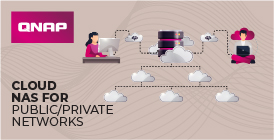


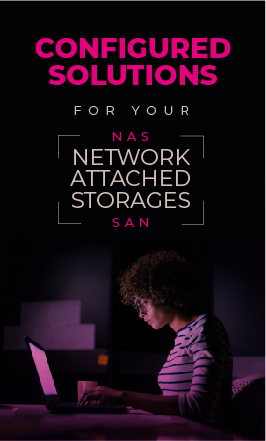

































![C2G USB-C[R] Dual Display MST Docking Station with HDMI[R], DisplayPort[TM], VGA and Power Delivery up to 65W - 4K 30Hz](https://media.stockinthechannel.com/pic/jrRTkPfsC0iRuPzJHvvlVw.c-mt.jpg)
![C2G USB-C[R] Dual Display MST Docking Station with HDMI[R], DisplayPort[TM], VGA and Power Delivery up to 65W - 4K 30Hz](https://media.stockinthechannel.com/pic/jrRTkPfsC0iRuPzJHvvlVw.c-t.jpg)









































































































































































































