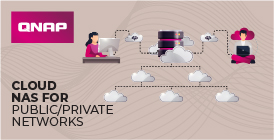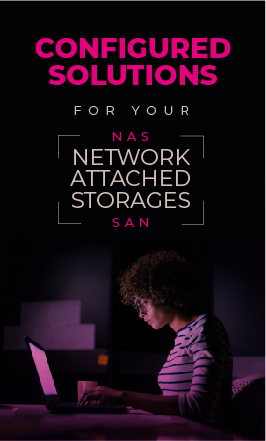j5create JUA365 USB™ 3.0 to Dual HDMI Multi-Monitor Adapter, Silver
SKU
JUA365-N
In stock
£45.36
£37.80
Overview
JUA365 USB 3.0 to Dual HDMI Multi-Monitor Adapter, Silver
- Easily add an additional display through the USB 3.0 and HDMI connection.
- Video playback performs at 4K UHD with a resolution of up to 3840 x 2160.
- Add an additional monitor without adding an expensive, internal video card, avoiding complicated installation.
- Hot-swappable USB enables you to add or remove monitors without rebooting your system.
- Move and view your large spreadsheets across two screens without overlapping windows.
- Multitask with larger landscape/desktop space.
- Ideal for viewing multiple windows at the same time.
- Great for multitasking in a wide variety of fields including: Call centers, Stock Markets, Hospitals, Graphic Design, Editing, Accounting, Etc.
- A must-have for surfing the web and working on your email/Facebook/Twitter accounts all at the same time.