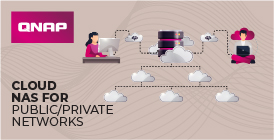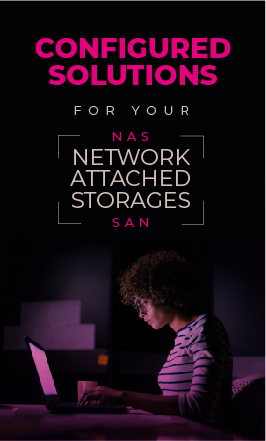KLICK & SHOW K-40 Base Unit is a universal wireless presentation system, which perfectly fits into meeting rooms, huddle spaces as well as class- and training rooms, supporting BYOD (Bring your own device). KLICK & SHOW allows users to share audio-visual content from their laptops or mobile devices in a simple way – with no cables, no hassle, and no wasted time.
Laptop users simply launch the Klick & Show Universal PC-Client software (available for download from www.KlickandShow.com or from the base unit) to mirror content to the main screen.
Content from mobile phones and tablets can be shared just as easily via Airplay, Miracast, Chromecast or via the free Android app.
Customize your K-40 Base Unit by adding any combination of the optional 3 types of KLICK & SHOW WIFI TOUCH transmitters to involve laptop users in a more “Plug & Play”-like, user experience in your KLICK & SHOW meeting: just connect the transmitter to your device and touch the transmitter’s sensor button to mirror your live content to the main screen.
The optional USB-A type TOUCH transmitters are designed to operate in combination with the Universal PC-Client for Windows and MacOS, while the optional HDMI or USB-C type TOUCH transmitters support presentations with no PC-client involved.
Just present the way you like: with or without WIFI transmitter – with or without PC-client – all mixed in the same meeting!
Features & Benefits:
Universal, cross-platform solution:
From Windows, MacOS and Linux to iOS or Android – just present the way you like!
KLICK & SHOW has been designed as a highly device-compatible, platform-independent presentation system for commercial use cases to support all major operating systems, including native support for Apple Airplay, Miracast, and Chromecast.
3 sleek design WIFI transmitters to choose from:
The 3 different available types of KLICK & SHOW TOUCH transmitters make your meeting a real Plug & Play experience. All feature the unique built-in sensor touch button to trigger the live content sharing. Status feedback is provided to the user via dual-color LED indicators and by the unique vibration function of the transmitter for subtle haptic feedback. Simply add more transmitters of any type to your existing kit to allow more people to join the meeting and to provide the highest level of compatibility to all kinds of staff and guest laptops.
Plug & Play:
KLICK & SHOW HDMI and USB-C transmitters are pure plug & play devices. It‘s as simple as connecting an external PC monitor: Just plug the transmitter into your computer’s video port and touch the transmitter’s sensor button to share your laptop content to the main screen. KLICK & SHOW USB-A transmitters work in conjunction with a free PC-client available for Windows or MacOS, with no installation and no admin-rights required. The combination of USB-A transmitter and PC-client are great to allow even older laptops with bulky VGA, DVI, standard-sized DisplayPort or Mini-DisplayPort video connectors to join the meeting wirelessly. Finally, the PC-client can also be used for software-only access to the meeting.
Low-latency wireless transmission:
Despite the signal transmission working without a cable, your screen will be mirrored in brilliant Full-HD resolution with virtually no visible latency, which is an outstanding feature of KLICK & SHOW.
High-resolution 4K split-screen output:
With KLICK & SHOW you can view and compare content from up to 4 different devices simultaneously for more productive meetings. The combined live split-image is output in 4K high resolution for optimum readability even of detailed content.
Interactive Touch-Back function:
The Touch-Back function of KLICK & SHOW allows to reverse-control your laptop computer from any compatible large-format interactive display or interactive whiteboard used as the main display device in the room, for more interactive meetings. The Touch-Back on Klick & Show even works in 4-user split-screen mode to reverse-control up to 4 laptops at the same time and involves only very little latency for an intuitive workflow.
Whiteboarding & Annotation:
KLICK & SHOW comes fully featured with indispensable tools for more productive meetings. In combination with a large-format interactive screen as your main display you can capture spontaneous brainstorming sessions using an empty canvas in Whiteboarding mode - or switch to Annotation mode to highlight or comment on relevant topics shown on the main screen. You can then capture screenshots and share them to all participants.
Extended screen:
Professionals will love the ability to choose between either the primary or secondary laptop desktop to be mirrored. The extended desktop option allows for perfect Powerpoint presentations with preview functionality.
Join 30 participants in a meeting:
Up to 30 devices can be connected at the same time to a KLICK & SHOW base, either using any of 3 types of WIFI transmitter dongles, the available software PC-Client, the native Airplay, Miracast, or Chromecast protocol, or the free Android app. To keep the overview of your potential presenters, KLICK & SHOWs moderator function provides live preview thumbnails for every transmitter dongle connected.
Security matters:
IT security is crucial in commercial environments. KLICK & SHOW provides a high level of data security through a secure WIFI transmission based on AES WPA2 PSK authentication. As a further protective measure, the captured laptop content stream receives an additional 2nd level of up to 256/1024-bit encryption, before the actual data is being wirelessly transmitted.
Corporate network integration and administration:
KLICK & SHOWs built-in configurable WIFI hotspot and webserver allows fast and simple Plug & Play setup in typical environments without the need for any enterprise network integration. KLICK & SHOW comes pre-configured and ready-to-use. However, the system can be configured as a part of a corporate network, for example in large-scale deployments, with even separate routing for staff and guests, or to provide internet access and centralized remote IP administration.