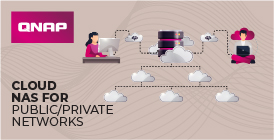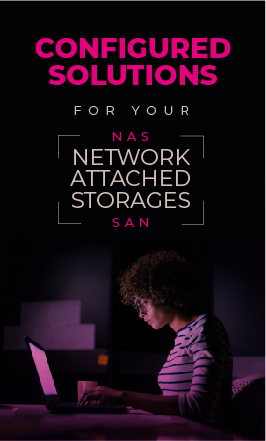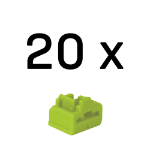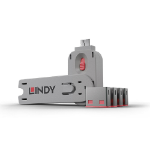Lindy USB Type C Port Blockers (Without Key) - Pack of 10, Green
SKU
40438
In stock
£21.47
£17.89
Overview
USB Type C Port Blockers (Without Key) - Pack of 10, Green
- Physically blocks access to a USB Type C / Thunderbolt 3 port
- Quick and simple to use
- Replacement Pack of 10 Blockers
- Key Available separately
- 2 Year Warranty