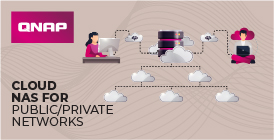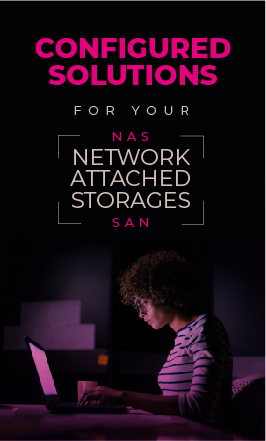Experience incredibly immersive racing with the gamepad, thanks to the brand-new RACING WHEEL MODULE. Master your trajectories and drifts, and stay in control on any type of terrain with the module’s 95° rotation angle and non-slip surface.
UNDER THE HOOD
FOR FORZA HORIZON 5 FANS
Hit the road and discover Mexico with ESWAP XR PRO CONTROLLER decked out in the colors of Forza Horizon 5. Slip on your racing gloves and put the pedal to the metal with this officially-licensed Xbox and Forza Horizon 5 gamepad.
NEXT-LEVEL IMMERSION
You’ll really feel like you’re driving, thanks to a truly game-changing experience with the new RACING WHEEL MODULE included with ESWAP XR PRO CONTROLLER FORZA HORIZON 5 EDITION.
With the module’s re-centering system and 95° rotation angle, you’ll experience a whole new level of immersion — with incredible control of your turns and drifting.
YOUR DRIVING STYLE
Hot-Swap technology lets you swap modules at any time, to adapt the gamepad to your gameplay — and not the other way around. ESWAP XR PRO CONTROLLER FORZA HORIZON 5 EDITION includes RACING WHEEL MODULE, two mini-sticks and a D-pad. Swap modules in a snap, for the setup that suits you best at any given time!
BECOME AN ACE AT THE WHEEL
Combining enhanced precision with an extended lifespan of 2 million activations, the next-generation S5 NXG mini-sticks and RACING WHEEL MODULE represent an excellent balance between driving precision, control of your trajectories and overall immersion.
EXTRAORDINARY RESPONSIVENESS
You’ll love the super-responsive clicks provided by the mechanical buttons, which are 64% faster than standard membrane-based buttons (tested under laboratory conditions). Say goodbye to lagging response times in games: with an activation distance reduced to 0.01 inches / 0.3 mm, you’ll be able to respond quickly and take control in your races!
CONFIGURE YOUR GAMEPAD
Adjust the sensitivity and other settings of the mini-sticks, RACING WHEEL MODULE and the triggers with the ThrustmapperX software. When RACING WHEEL MODULE is inserted, the D-pad inputs are automatically assigned to the rear buttons (1, 2, 3, 4). ThrustmapperX is available for Windows, and accessible directly via the Xbox menu!