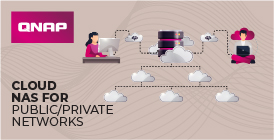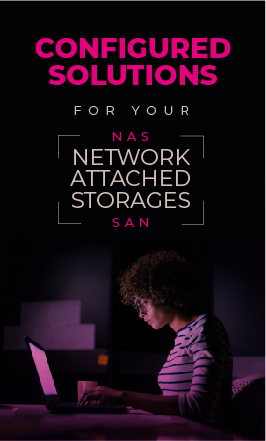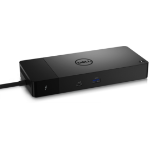- Feel safe and secure from the moment you log in. The HP Thunderbolt G4 Dock with HP Sure Start[3] prevents hackers from using the dock to attack the network and the attached notebook. Everything connected to this dock is protected and meets full NIST 800-193 requirements.
- Focus on your work and not your compatibility[1] with a dock that works seamlessly with most notebooks and operating systems. Whether you use Windows, Mac, or Chrome OS—rigorous testing and certifications ensure that one USB-C cable[4] connects your device and peripherals without issue.
- Multitask, create, and collaborate faster with a dock that supports up to four 4K displays through superfast Thunderbolt™ 4 technology[2] and has double the ethernet speed for faster downloads[5]. This dock also delivers up to 100W of power—enough to charge most notebooks.
- Manage your mixed fleet more efficiently with wired Intel vPro™ support that allows authorized administrators to remotely access and manage vPro™ enabled notebooks using wired connections to make updates. IT Managers can also plan dock firmware updates anytime, even after the user disconnects through a one click installer[6].
Creating an account has many benefits:
- See order and shipping status
- Track order history
- Check out faster
| Product colour | Black |
|---|---|
| SKU | 4J0A2ET |
| EAN | 5715063021262 |
| Manufacturer | HP |
| Availability | In Stock |
| PDF URLs |
View PDF |
The Dock that Protects your Connected Devices.
Feel safe and secure from the moment you log in. The HP Thunderbolt G4 Dock with HP Sure Start[3] prevents hackers from using the dock to attack the network and the attached notebook. Everything connected to this dock is protected and meets full NIST 800-193 requirements.
Expanded Compatibility. Easy Connectivity.
Focus on your work and not your compatibility[1] with a dock that works seamlessly with most notebooks and operating systems. Whether you use Windows, Mac, or Chrome OS—rigorous testing and certifications ensure that one USB-C cable[4] connects your device and peripherals without issue.
The Power To Be Productive.
Multitask, create, and collaborate faster with a dock that supports up to four 4K displays through superfast Thunderbolt™ 4 technology[2] and has double the ethernet speed for faster downloads[5]. This dock also delivers up to 100W of power—enough to charge most notebooks.
Boost your security, productivity, and connectivity with this Thunderbolt™ 4 dock. It protects your network and devices from the moment you log in, supports multi-OS compatibility[1], and can support up to four 4K displays[2]. Ideal for ITDMs and hybrid workers, this dock also makes home or office device management easy.
| Ports & interfaces | |
|---|---|
| USB 3.2 Gen 1 (3.1 Gen 1) Type-A ports quantity | 4 |
| USB 3.2 Gen 2 (3.1 Gen 2) Type-C ports quantity | 1 |
| Host interface | Thunderbolt 4 |
| USB 2.0 ports quantity | 0 |
| Ethernet LAN (RJ-45) ports | 1 |
| HDMI ports quantity | 1 |
| HDMI version | 2.0 |
| DisplayPorts quantity | 2 |
| Microphone in | No |
| Headphone outputs | 0 |
| Connectivity technology | Wired |
| USB Power Delivery (USB PD) | Yes |
| DisplayPort version | 1.4 |
| Network | |
| Ethernet LAN | Yes |
| Ethernet LAN (RJ-45) ports | 1 |
| Performance | |
| Product colour | Black |
| Card reader integrated | No |
| Cable lock slot | Yes |
| Cable lock slot type | Kensington |
| Technical details | |
| Product colour | Black |
| Cable lock slot | Yes |
| Harmonized System (HS) code | 84733020 |
| General Product Safety Regulation (GPSR) URL | https://support.hp.com/us-en/document/ish_6126692-6126777-16?openCLC=true |
| HP GTIN (EAN/UPC) | 196068757533, 196068757540 |
| HP GTIN (EAN/UPC) with options | (ABB) 196068757533; (ABU) 196068757540 |
| Storage | |
| Card reader integrated | No |
| Power | |
| AC input voltage | 100 - 240 V |
| AC input frequency | 50 - 60 Hz |
| Output voltage | 19.5 V |
| Output current | 6.15 A |
| Software | |
|---|---|
| Windows operating systems supported | Windows 10, Windows 11 |
| Mac operating systems supported | Yes |
| Weight & dimensions | |
| Weight | 760 g |
| Width | 98 mm |
| Depth | 98 mm |
| Height | 68 mm |
| Package weight | 760 g |
| Package width | 275 mm |
| Package depth | 143 mm |
| Package height | 148.5 mm |
| Design | |
| Windows operating systems supported | Windows 10, Windows 11 |
| Mac operating systems supported | Yes |
| Product colour | Black |
| Cable lock slot | Yes |
| Cable lock slot type | Kensington |
| Packaging data | |
| Package weight | 760 g |
| Package width | 275 mm |
| Package depth | 143 mm |
| Package height | 148.5 mm |
| Brand-specific features | |
| HP GTIN (EAN/UPC) | 196068757533, 196068757540 |
| HP GTIN (EAN/UPC) with options | (ABB) 196068757533; (ABU) 196068757540 |
| Logistics data | |
| Harmonized System (HS) code | 84733020 |
You may also be interested in
| Product |

Bestseller
HP Thunderbolt 120W G4 Dock
£183.46
£152.88
|
 DELL 452-11514 notebook dock/port repl...
DELL 452-11514 notebook dock/port repl...
£157.25
£131.04
|

Recommended
DELL 452-11512 laptop dock/port replic...
£160.99
£134.16
|

Popular
DELL 452-11506 laptop dock/port replic...
£158.50
£132.08
|

Hot Product
DELL 452-BCCW laptop dock/port replica...
£163.49
£136.24
|

New
DELL TB16 Wired Thunderbolt 3 Black
£235.87
£196.56
|
|---|---|---|---|---|---|---|
| SKU |
4J0A2ET
|
452-11514
|
452-11512
|
452-11506
|
452-BCCW
|
TBDOCK-180W
|
| Description |
The Dock That Does It All
Boost your security, productivity, and connectivity with this Thunderbolt™ 4 dock. It protects your network and devices from the moment you log in, supports multi-OS compatibility[1], and can support up to four 4K displays[2]. Ideal for ITDMs and hybrid workers, this dock also makes home or office device management easy. |
Maximize your workspace with the Dell™ E-Port Replicator. This E-Port Replicator gives you a comfortable work space where you can plug a keyboard, mouse and monitor to the port replicators and use your laptop like a desktop. Simplified connectivity facilitates a single interface to connect to your printer, monitor or other peripheral devices. It also gives you ease of mobility wherein you need not unplug and re-plug multiple peripherals to access your printer or other devices. This product is tested and validated with Dell Systems. It is supported by Dell Technical Support, when used with a Dell system. Compatibility Precision M4700 Precision M4800 Precision M6700 Precision M6800
|
- Key Features: Dual Digital Monitor capabilities along with legacy ports. The non-compromise station designed for enhanced usability at desk. Supports hot docking and undocking.
- Dimension (h x d x w): 2.11” x 6.69” x 11.33” (53.7 x 170 x 288 mm) - Weight: 2.3 lb (1.05kg) - Power Supply: 240W External AC Adapter (Dell Precision) - Video Ports: VGA, 2 x Display Ports1.2, 2 x DVI-D - Legacy Ports: Serial, Parallel, 2 x PS/2 - Ports: USB, Powered eSATA (shared with 1 USB), RJ-45, Audio and Mic, Lock Slot, E-Monitor Stand Connector Maximize your workspace with the Dell™ E-Port Plus Replicator. This E-Port Plus Replicator gives you a comfortable work space where you can plug a keyboard, mouse and monitor to the port replicators and use your laptop like a desktop! Simplified connectivity facilitates a single interface to connect to your printer, monitor or other peripheral devices. It also gives you ease of mobility wherein you need not unplug and re-plug multiple peripherals to access your printer or other devices. This product is tested and validated with Dell Systems. It is supported by Dell Technical Support, when used with a Dell system. This product is compatible with the following systems: - Precision M4700 - Precision M4800 - Precision M6700 - Precision M6800. |
Maximize your workspace with the Dell™ E-Port Replicator. This E-Port Replicator gives you a comfortable work space where you can plug a keyboard, mouse and monitor to the port replicators and use your laptop like a desktop. Simplified connectivity facilitates a single interface to connect to your printer, monitor or other peripheral devices. It also gives you ease of mobility wherein you need not unplug and re-plug multiple peripherals to access your printer or other devices. This product is tested and validated with Dell Systems. It is supported by Dell Technical Support, when used with a Dell system.
|
The Dell Dock provides a common docking experience for both Dell and non-Dell platforms via Display Port over USB Type-CTM, ensuring a reliable connection and crisp display. The dock connects with a single cable, freeing up space on your desk and in your workspace with the added ability to mount behind a monitor or on your desk. Great for presentations, the small and compact Dell Dock enables fast, efficient connectivity to multiple displays and all your everyday peripherals through one convenient cable.
Single Cable Connectivity Featuring a powerful DisplayPort over USB Type-CTM cable, with the Dell Dock you can quickly connect your laptop or tablet to a single data and power source up to 130W for Dell devices and 60W for non-Dell devices. You’ll also enjoy an easy, reliable connection from your laptop or tablet to dual FHD displays or a single 4k display @ 30Hz, and all your essential peripherals. Small Footprint and Big Flexibility The Dell Dock is small in size-just 6.1 x 4.3 x .83 inches (15.49 x 10.92 x 2.11 cm)-and has one single cable. Place it anywhere you want to work-in your traditional office workspace, a hot desk or a conference room-even if space is limited. One dock for all The Dell Dock is compatible with select Dell laptops, workstations, tablets and many compatible non-Dell devices with USB-Type CTM port(s) having data, video, and power capabilities. Easily connect to displays, a mouse, keyboard and audio devices through the Dell Dock from your compatible system of choice. Connect for collaboration Grab your laptop and head to the next meeting where you, and your co-workers, will be able to quickly connect to the Dell Dock and share your latest PowerPoint presentation through a connected display screen or projector. Enhanced video performance USB Type-C connectivity is the latest and extremely reliable technology for video performance. Your display will be crisp and clear. Connections and Features: - Supports 2 FHD displays - Two USB 2.0 ports - Three USB 3.0 ports - Speaker output (rear) - Combo audio (front) - Gigabit Ethernet - Kensington Lock Slot - 180W AC adapter with 7.4mm barrel What’s in the box Dell Dock DisplayPort over USB Type-CTM Cable 180W AC adapter with 7.4 mm barrel Quick Setup Guide |
One dock. One cable. Ultimate Performance.
The Dell Thunderbolt™ Dock TB16 -180W with Intel® Thunderbolt 3 technology is the ultimate docking solution, designed for power users and traditional workstation clients, creating the ability to connect up to three FHD displays, two 4K displays, or one 5K display at 60Hz. Data transfers up to 40 Gbps allow lightning-fast transfers of larger files such as video editing files. Small footprint and big flexibility The Dell Thunderbolt™ Dock TB16 -180W is small in size—just 5.7 x 5.7 x 2 inches (145 x 145 x 51mm). By connecting one cable to your laptop, you can get access to a wide variety of ports, enhancing productivity. One source for power The Dell Thunderbolt™ Dock TB16 -180W can provide power to your laptop (at 19.5V) and can also provide power to attached Thunderbolt™ 3 peripherals. With the ability to provide up to 60W of power to an external Thunderbolt™ 3 device, this version is best for Dell Latitude and XPS notebooks and 2-in-1s with a Thunderbolt™ 3 port that require up to 65W of power. Connections and Features: - Supports 3 displays - Two USB 2.0 ports; - Three USB 3.0 ports; - Thunderbolt 3 (USB-C) port; - Speaker output (rear); - Combo audio (front); - Gigabit Ethernet; - Kensington Lock Slot; - 7.4 mm DC-IN Power Input. Overview The Dell Thunderbolt™ Dock TB16 -180W allows you to quickly connect your mobile workstation to a single data and power source for ultimate display performance and speedy data transfers. The dock connects to Thunderbolt™ 3 enabled notebooks* with a single USB Type-C Thunderbolt™ Cable, allowing users to quickly connect to multiple displays and peripherals, providing power to the notebook, and freeing up space on your desk and in your workspace. |
| Short Description |
Thunderbolt 120W G4 Dock
|
EURO Simple E-port II with 240W AC Adapter USB 3.0 - without stand
|
Port Replicator: UK/Irish Advanced E-Port II with USB 3.0 240W AC Adapter without stand
|
EURO Advanced E-port II with 240W AC Adapter USB 3.0 - Without Stand
|
Dock with 180W AC adapter - EU
|
180 W, 2 x USB 2.0, 3 x USB 3.0, Gigabit Ethernet, 1 x Thunderbolt 3 (USB-C)
|
| Manufacturer |
HP
|
DELL
|
DELL
|
DELL
|
DELL
|
DELL
|