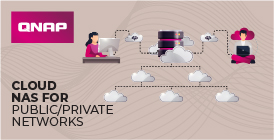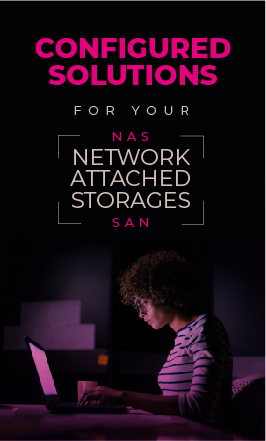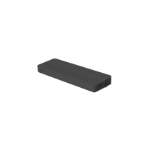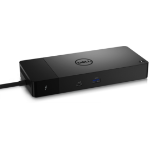|
Description
|
Origin Storage offers a wide range of docking station solutions and that portfolio is still growing fast in order to continue to provide a solution for every situation. With the advancements in technology enabling more and more people to work from home or anywhere with internet connectivity its more important than ever they can achieve this seamlessly. With Origin's range of docking solutions we can cater for USB 3.0, USB-C and the latest Thunderbolt technology with single, dual and even triple display solutions available.
|
Maximize your workspace with the Dell™ E-Port Replicator. This E-Port Replicator gives you a comfortable work space where you can plug a keyboard, mouse and monitor to the port replicators and use your laptop like a desktop. Simplified connectivity facilitates a single interface to connect to your printer, monitor or other peripheral devices. It also gives you ease of mobility wherein you need not unplug and re-plug multiple peripherals to access your printer or other devices. This product is tested and validated with Dell Systems. It is supported by Dell Technical Support, when used with a Dell system. Compatibility Precision M4700 Precision M4800 Precision M6700 Precision M6800
|
- Key Features: Dual Digital Monitor capabilities along with legacy ports. The non-compromise station designed for enhanced usability at desk. Supports hot docking and undocking.
- Dimension (h x d x w): 2.11” x 6.69” x 11.33” (53.7 x 170 x 288 mm)
- Weight: 2.3 lb (1.05kg)
- Power Supply: 240W External AC Adapter (Dell Precision)
- Video Ports: VGA, 2 x Display Ports1.2, 2 x DVI-D
- Legacy Ports: Serial, Parallel, 2 x PS/2
- Ports: USB, Powered eSATA (shared with 1 USB), RJ-45, Audio and Mic, Lock Slot, E-Monitor Stand Connector
Maximize your workspace with the Dell™ E-Port Plus Replicator. This E-Port Plus Replicator gives you a comfortable work space where you can plug a keyboard, mouse and monitor to the port replicators and use your laptop like a desktop! Simplified connectivity facilitates a single interface to connect to your printer, monitor or other peripheral devices. It also gives you ease of mobility wherein you need not unplug and re-plug multiple peripherals to access your printer or other devices. This product is tested and validated with Dell Systems. It is supported by Dell Technical Support, when used with a Dell system.
This product is compatible with the following systems:
- Precision M4700
- Precision M4800
- Precision M6700
- Precision M6800.
|
Maximize your workspace with the Dell™ E-Port Replicator. This E-Port Replicator gives you a comfortable work space where you can plug a keyboard, mouse and monitor to the port replicators and use your laptop like a desktop. Simplified connectivity facilitates a single interface to connect to your printer, monitor or other peripheral devices. It also gives you ease of mobility wherein you need not unplug and re-plug multiple peripherals to access your printer or other devices. This product is tested and validated with Dell Systems. It is supported by Dell Technical Support, when used with a Dell system.
|
The Dell Dock provides a common docking experience for both Dell and non-Dell platforms via Display Port over USB Type-CTM, ensuring a reliable connection and crisp display. The dock connects with a single cable, freeing up space on your desk and in your workspace with the added ability to mount behind a monitor or on your desk. Great for presentations, the small and compact Dell Dock enables fast, efficient connectivity to multiple displays and all your everyday peripherals through one convenient cable.
Single Cable Connectivity
Featuring a powerful DisplayPort over USB Type-CTM cable, with the Dell Dock you can quickly connect your laptop or tablet to a single data and power source up to 130W for Dell devices and 60W for non-Dell devices. You’ll also enjoy an easy, reliable connection from your laptop or tablet to dual FHD displays or a single 4k display @ 30Hz, and all your essential peripherals.
Small Footprint and Big Flexibility
The Dell Dock is small in size-just 6.1 x 4.3 x .83 inches (15.49 x 10.92 x 2.11 cm)-and has one single cable. Place it anywhere you want to work-in your traditional office workspace, a hot desk or a conference room-even if space is limited.
One dock for all
The Dell Dock is compatible with select Dell laptops, workstations, tablets and many compatible non-Dell devices with USB-Type CTM port(s) having data, video, and power capabilities. Easily connect to displays, a mouse, keyboard and audio devices through the Dell Dock from your compatible system of choice.
Connect for collaboration
Grab your laptop and head to the next meeting where you, and your co-workers, will be able to quickly connect to the Dell Dock and share your latest PowerPoint presentation through a connected display screen or projector.
Enhanced video performance
USB Type-C connectivity is the latest and extremely reliable technology for video performance. Your display will be crisp and clear.
Connections and Features:
- Supports 2 FHD displays
- Two USB 2.0 ports
- Three USB 3.0 ports
- Speaker output (rear)
- Combo audio (front)
- Gigabit Ethernet
- Kensington Lock Slot
- 180W AC adapter with 7.4mm barrel
What’s in the box
Dell Dock
DisplayPort over USB Type-CTM Cable
180W AC adapter with 7.4 mm barrel
Quick Setup Guide
|
The FUJITSU USB Type-C Portreplicator is the perfect solution for connecting FUJITSU mobile clients with a single USB Type-C plug.It allows you to charge and transfer data at the same time via only one cable in order to support your first steps towards a clean desk environment. High speed data transfer through USB 3.1 and Gigabit LAN make it possible to be more flexible and work faster.
|
|
Short Description
|
USB-C/A Triple 4K Docking Station
|
EURO Simple E-port II with 240W AC Adapter USB 3.0 - without stand
|
Port Replicator: UK/Irish Advanced E-Port II with USB 3.0 240W AC Adapter without stand
|
EURO Advanced E-port II with 240W AC Adapter USB 3.0 - Without Stand
|
Dock with 180W AC adapter - EU
|
2 x USB 3.0 (Type-C), 3 x USB 3.0, 1 x HDMI, 1 x DisplayPort, 1 x VGA, 1 x LAN, 330 g
|